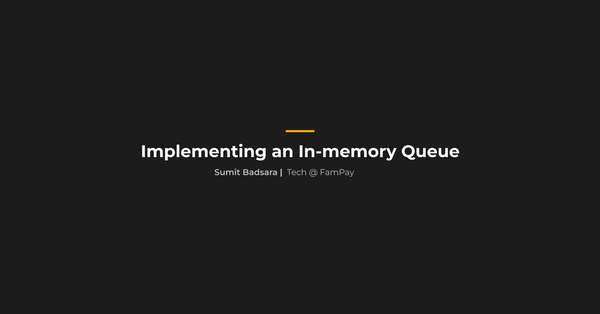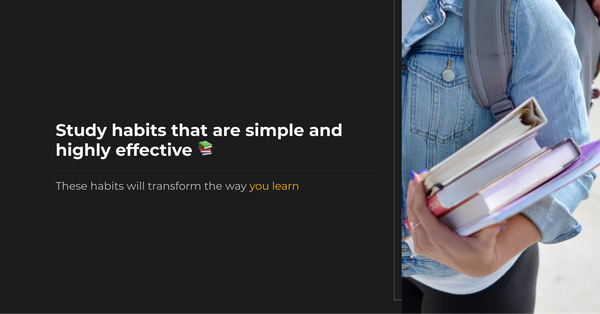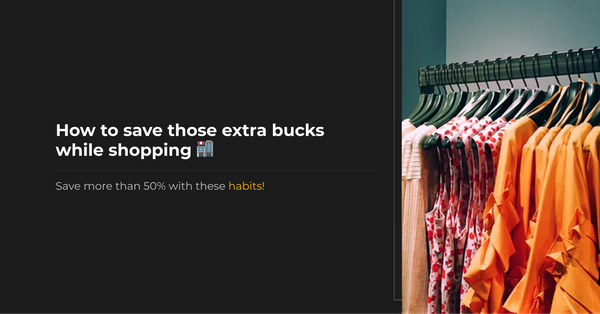FamPay’s guide to digital payments for teens: Important Dos ✅ and Don'ts ⛔
New to FamPay? Welcome, it's wonderful to see you here! 😄 We know you're super excited to start buying your favourite things, but we have a few important points for you to remember before you start making payments. So, here are some Do's and Don'ts to ensure you have the most secure and smooth experience with us!

DON'T ⛔
Don't share your OTP with anyone
Your OTP, or one-time password, which is sent to the number linked to your account during payments, is meant for you and you only. It serves as the final step before your payment is completed. That's why it is important you do not share your OTP with anyone else, especially with fraudulent callers requesting you to share such information.
Don't share important details over phone/SMS
Typically, fraudsters disguise themselves as bank employees to try and extract details 🕵️- such as card number, CVV, expiration date, and OTPs - from their targets. It is important to note that FamPay or the Bank would never call you and ask such information from you. So in the case that someone does call you/ SMS you asking for such information, pretending to be from FamPay or the Bank, kindly do not share any details and immediately end the conversation. ✂️
Don't trust random links on emails and SMSes
Guess what? The probability of you being a genuine "lucky winner" of money, cars, vacations, or whatever is really low. The probability of you being phished, however? High. 🙃
Phishing is when fraudsters try to obtain sensitive information, such as passwords, card details, usernames, etc., under the guise of a trustworthy entity over electronic communication. Usually fraudsters imitate companies you trust - such as your bank, favourite brands, or social networking sites - and include suspicious links for you to click, or ask for sensitive information. Although your email may automatically filter such messages under fraudulent activity, you must always be wary and never click on any links, or respond to such emails.
Don't share screenshots/ screen recording of the FamCard details
In the word's of Justin Beiber: this one's a No Brainer.
There's a reason your physical FamCard is numberless. It's because card details are crucial pieces of information which can be misused if your card is ever lost or stolen. For this very reason, we have ensured that your card is numberless, and that card details are safely stored within your FamPay app with device lock protection. So please do not go around sharing screenshots or screen recordings of this sensitive information, as it defeats the purpose of keeping your details safe in the first place. 🙂
Want to know more about the numberless card we designed for you? Read about it here.
Don't initiate another transaction for 48 hours if it's still being processed
Ever gotten a "payments processing" status while trying to make an online payment? This issue can occur due to several reasons from the bank's end, such as server downtime, incorrect information entered, insufficient funds, etc. Although such situations are frustrating, it is important not to reattempt sending money to the same beneficiary for another 48 hours, as the initial payment may end up going through within the following 2 working days. You don't want to end up paying the same beneficiary twice, do you? If the payment does not go through within 48 hours, you will be refunded the full amount.
Click here to read more on why payments get stuck, and what FamPay does during this time to help.
DO ✅
Block your card if lost/stolen
If you ever lose your card, or if it gets stolen, do not worry as there's no need to panic! Since the FamCard is a numberless card, all of your important information is stored safely on your FamPay app. Either way, in such situations you must block your card as it is no longer in your possession. You can block your card by visiting the card settings in the card section of your FamPay app. Here you can block your card and then get yourself a new one to replace the FamCard that was lost/stolen!
Double check the amount and beneficiary details before you hit pay
Before making any payments, make sure that you double check the amount of money being sent to the beneficiary, as well as the beneficiary details to make sure the money is going to the right recipient. In clicking pay, it is assumed that the information you have entered is correct, which is why FamPay is not liable for any wrongful payments made by you, due to incorrect information being entered.
Double check the UPI ID before transacting
Along the same lines of the previous point, it is important that you double check the UPI ID you are about to make a payment to, to ensure that the money reaches the right individual. Transactions made to an incorrect VPA (Virtual Payment Address) cannot be refunded as it was authorized by you. Therefore, to avoid any issues, take a minute to confirm such important information before making a payment.
In conclusion, keeping these important dos and don'ts in mind during your journey with us, at FamPay, will ensure that you have a worry-free experience. It's always better to be safe than sorry, which is why this blog has been created to equip you with all the knowledge you need to stay safe in the world of payments. 💪
You are now ready to leave the nest. Go on and start making payments, young one!😌